Empowering Parents with the Parental Control Keyword List: A Comprehensive Look at OgyMogy Features
OgyMogy is one of the best parental control apps. The app offers three types of bundles: monthly, seasonal, and yearly bundle. All the basic and advanced features are included in all three bundles. The app comes in Android, Mac, and Windows versions. All types of kids’ gadgets can be monitored by the parents thanks to the OgyMogy parental control app. The app comes with stealth mode and offers customer care as well. So, if you are stuck with any query, it is very simple to solve the matter. A long list of features can help parents in many ways. One of them is keystroke logging and web filtering that can be used for parental control keyword list development.
The Parental Control Keyword List Is An Essential Part
One essential part of the OgyMogy parental control system is the Keyword List. A keyword list is basically a list of words that must be filtered, especially regarding kids’ gadget usage. These keywords can save the kids from getting exposed to adult content.
Explicit Content Detection:
Parents can include the keyword terms to make sure kids do not have access to the adult stuff. The app can be used to ensure the kids are not watching nudes or weird stuff on the web.
Cyberbullying Prevention:
By making a proper list of all the keywords associated with behaviors that can be considered bullying or harassment, parents can be at peace. The list will notify the users about any cyberbullying issues.
Grooming or Predatory Conduct:
Parents may use phrases associated with grooming or predatory conduct in their online predator alert. Parents will be immediately alerted if any of these terms appear in their children’s online discussions, allowing them to act quickly to shield them from any potential threats.
Customization:
Parents can adjust the Parental Control Keyword List to suit their child’s age and address any particular issues they may have. This adaptability guarantees that parents can modify their supervision to their children’s changing interests and online activities.
The Parental Control Features of OgyMogy
Beyond the Parental Control Keyword List, OgyMogy offers a whole range of functions to assist parents in keeping their kids safe online. Let’s take a closer look at a few of these attributes:
Blocking websites and apps:
Parents can use OgyMogy to block access to websites and apps they deem inappropriate or hazardous. By doing this, parents can protect their children from harmful content and create a safer online environment for them to play in. The web filtering feature makes it easy for parents to block any website immediately. Parents even have the power to block any app or software as well.
Social Media Observation:
Parents may monitor all of their child’s social media activity—including posts, messages, and tweets—on Facebook, Instagram, and Twitter by using OgyMogy. This feature helps parents keep an eye on their child’s internet activity and spot any potential issues. Most popular social media platforms and the search bar history record can be monitored easily with the help of a parental control app.
Monitoring Calls and Text Messages:
Parents can monitor their child’s text and phone usage to see who and what kind of interactions their child is having. This feature can alert parents to problems such as engaging with strangers.
Managing Screen Time:
Using OgyMogy to set screen time limits lets parents balance their kids’ online and offline activities. The combination of this trait and excessive screen time can be detrimental to a child’s physical and mental health.
A Comprehensive Strategy for Digital Parenting
OgyMogy and other parental control applications offer a thorough approach to digital parenting. By means of the Parental Control Keyword List and other monitoring and control features, parents may engage in their children’s digital activities and protect them from potential risks.
Also Check: Building a Recession Proof Computer Repair Business
Conclusion:
The Parental Control Keyword List and the extensive functionality provided by parental control applications such as OgyMogy have emerged as indispensable resources for parents in the current digital era. They provide parents the ability to shield their kids from objectionable material, cyberbullying, and possible predators online. Parents may give their kids access to a safer and more secure online world by utilizing these technologies as part of a larger plan that involves communication and developing trust.
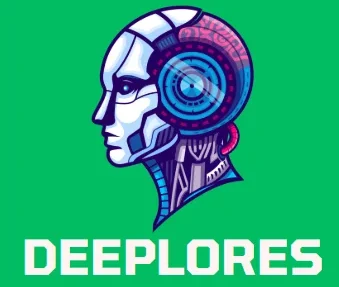


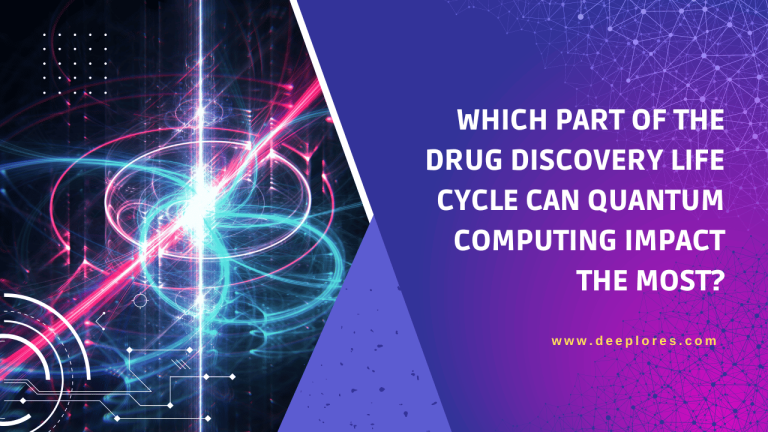
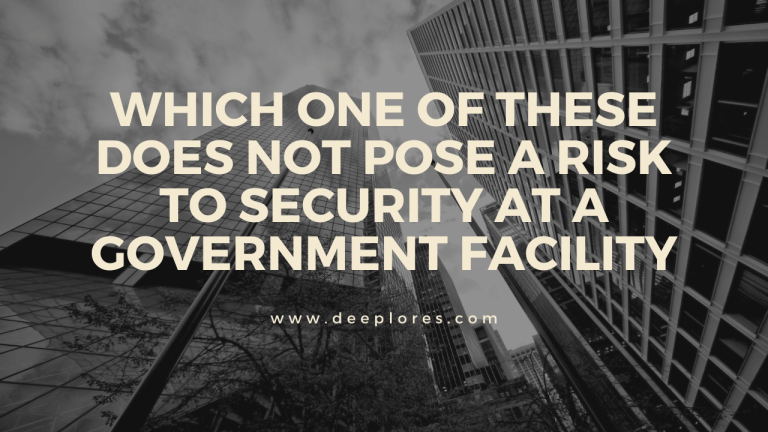
![Castle App Download for Free Latest Version [2024] 10 Castle App Download](https://deeplores.com/wp-content/uploads/2023/06/Castle-App-Download-1-768x432.png)

